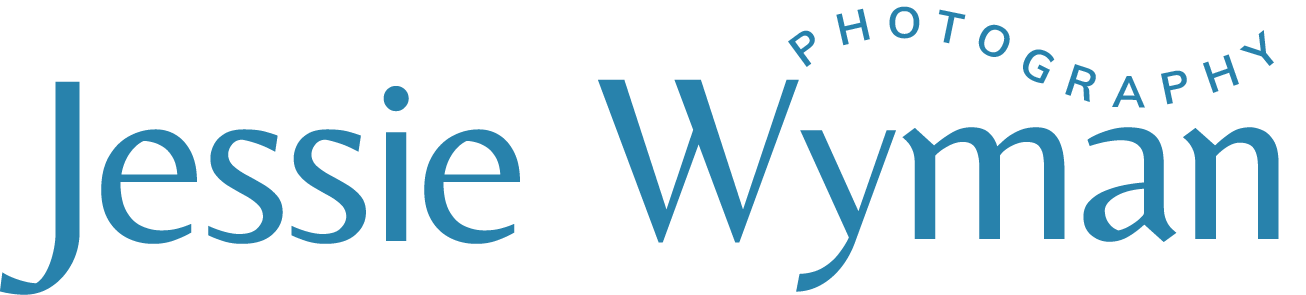The Tools I use to run my Brand Photography Business
Back in December I revisited the goals I had set for 2022 and examined just how well I did in sticking to them. One of those goals, not to manage every single part of my business, was partially achieved through relying on certain tools that help me keep track of my finances, my workflows, and even automate my photo editing. As I continue to streamline my business in 2023, it’s more important than ever for me to have programs that support my process.
With more than 4 years under my belt as a branding photographer, and a decade as a photographer, I’ve tried many different programs to help me run my business and I’m feeling pretty confident about my process. And because I want to help you feel confident in your business and since I love sharing tips, I am letting you all in on the tools I use to run my brand photography business.
1. Honeybook
Prior to using a Customer Relationship Management Tool, I used to manage my client workflows manually. This meant writing all emails from scratch, setting reminders for me to follow-up, and struggling to make sure they were getting all the information they needed to stay on top of their session. Let me tell you, it was not fun, especially once I got busier with clients. But there is a reason why so many creatives love having Honeybook in their corner, myself included. I’ve optimized it and leveraged their ‘automations’ to streamline my workflows. From a client’s first inquiry, to the booking process, to invoicing, to sending out reminder and follow up emails, Honeybook manages it all. As my business continues to grow, it has helped me keep track of everything.
Pro tip: Take advantage of their workflow automations and templates as well as for invoicing. If you’re interested in giving Honeybook a try (and I bet you will love it) click here to get 20% your first year.
2. Milanote
As soon as I book a client I start a new Milanote board to begin the shoot planning process. I’ll input all of my client information including my personalized image opportunity analysis and their shoot inspiration, into this organization tool. From there, I create separate sections in the board for shot lists, prop lists, and outfits. That way I have everything I need for our shoot at my fingertips. Once everything is assembled we will review this board during our shoot planning Zoom call and then once it’s finalized, I’ll forward a link on to my client so they have a copy and we can work from there on shoot day.
3. Imagen AI
One of my very favorite programs that I’ve discovered just in the past year or so is ImagenAI. This photography program uses artificial intelligence to learn how you edit in Lightroom and then edits your photos automatically. While it does take some time to “teach” the program how you edit your work, once it’s seen 5,000 finalized images you can let it take over. Just upload your images and ImagenAI will have them looking picture perfect in minutes (depending on how many it will be editing). If you’re interested in trying out ImagenAI, use my link and you’ll get 1,500 photo edits for free.
4. Lightroom
Lightroom is the OG of editing programs and I love using this classic Adobe staple to do base edits and keep my images organized. It connects directly to Imagen AI so you can cull photos from your sessions in Lightroom and then I upload them to Imagen AI directly from Lightroom to be edited. Once my photos are edited and my clients select their proofs, I’ll transfer them over to Photoshop where I’ll perform the finishing touches.
5. Pic-Time
I’ve tried a few different gallery hosting programs but my favorite has been Pic-Time. The service provides a user-friendly experience, while giving you beautiful layout options. It also connects to Lightroom so you can upload directly after you edit which makes it quick and easy to send out your client galleries. It also syncs to Lightroom so that once my clients make their selections, I can sync them to Lightroom for easy finishing. If you subscribe to a paid Pic-Time account, you’ll get one month free when you use my code TQRXHL.
6. Quickbooks
Quickbooks is how I do all of my business accounting. What’s great is that it will integrate with Honeybook so all my deposits are tracked into Quickbooks. When it comes to expenses, Quickbooks syncs with my bank account and once a month my bookkeeper organizes them into appropriate categories. Using Quickbooks also helps me to determine my estimated taxes and what I need to pay each quarter - which isn’t a fun thing to do, but keeping it as automated as possible saves me loads of time. Their mobile app will also track my mileage when traveling to shoots, allowing me to easily keep track of those miles that are tax deductible. It does help that I’ve outsourced my monthly bookkeeping so that I stay on top of “balancing the books” and also keeping things organized so that I can easily pull reports on income, and where my money is being expended.
And there you have it! These are the tools that I use on a daily basis to run my personal brand photography business. These programs help me stay organized, on top of my game, and, quite frankly, keep bringing in an income without feeling like I want to tear my hair out! Now that you know more about how I run my business, let’s schedule a time to chat so we can start capturing new photos for your brand.