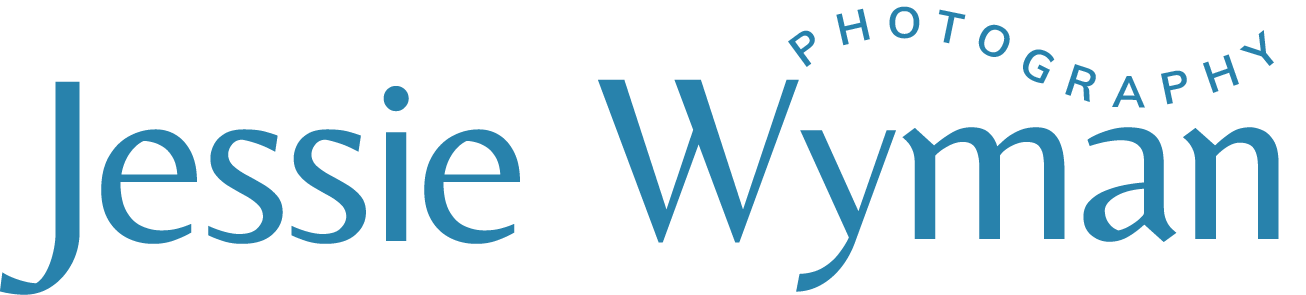How to Add Written Content to Your Instagram Feed
I’ve started injecting my instagram feed with quote blocks to engage my audience and enhance the look of my page. The colors complement the surrounding photographs while staying true to my brand. I’d like to walk you through that process and how to use canva to create your own quote blocks.
1) First you need to get an idea on how you use color in your instagram feed. Ask yourself these questions while you are looking at your feed:
What repeating colors do you see?
Do you have strong whites and blacks?
What about tones - are they generally warm or cool or mix?
Once you have written down these answers you will have an idea on what colors your blocks will be.
If you have an established brand you may already have your brand colors. If this is the case, skip to number 5 below!
2) Actually get those color numbers! For this I used the Chrome plug-in called Color Pick. It is basically an eye dropper that will give you the hex number of a color.
Install the Color Picker Eyedropper Extension
Select the Color Picker
3. Hover over the color you generally see a lot in your feed.
4. Click on that color and copy the number it gives you! You will need that for Canva.
5) Open Canva and click the color picker up above the canvas.
You will start a new Instagram Post design and once you get to this point, click the color picker above the canvas.
6) Enter the number for the color you copied from the Color Picker and select the color it comes up with.
7) Add some text. Consider a font used by your existing brand or something close to it.
8) Type something witty, inspirational or something related to your brand!
9) I usually make bold and left align. One that is done you are ready to download!
10) Repeat this process for other color blocks to have a handful of color combos for your feed.
11) Use an Instagram Planner to help organize your feed. I use Preview. Send the color block to your phone, upload to your planner and walah!