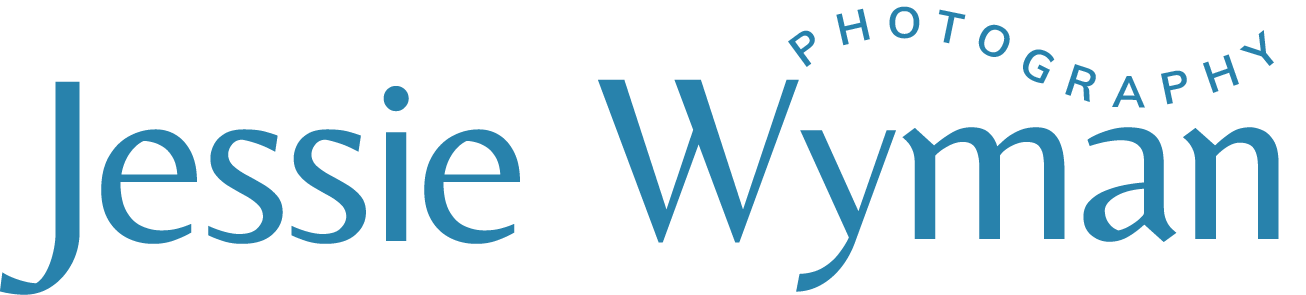Using Stock Images for Your Website
Stock images are readily available and can be a great way to get your site up and running with stunning visuals. However, picking the right stock images for your brand can seem daunting and you may simple become too overwhelmed with the process.
But it doesn’t have to be!
Here I’ve got a few simple tips on picking stock images that will make you feel good about your investment and also make sure you are being true to your brand.
1) Theme
First and foremost you need to select images that relate to your business theme. For this blog post I’m going to pretend I’m a business that offers “Wellness Design Services”. This may sound abstract, but think of this service as ‘relaxation meets design’. So for this example, I’m going to use images from my most recently released stock collection - Designer Bath.
So for a header image I may select something that fits with my overall theme. This image here, with the soft muted color towels rolled up remind me of being in a spa - creating a sense of calm and relaxation. A perfect header image for my pretend business.
2) Color
You may already have a distinct color palette for your brand and if so, I would first find images that match that color palette. For example, if your brand includes a lot of blush pinks and maybe some gold, I wouldn’t recommend purchasing a set of stock images that are bold blues and reds. It just simply wouldn’t work. That seems obvious, but keep that in mind as your shopping.
So for this example, my pretend brand colors are the brown and tan color of this website mockup. The images from my Designer Bath Collection go very well with these colors as they have tans and browns within the imagery and do not stray from the overall tones in my pretend brand color palette.
3) Orientation
When looking to purchase stock images you want to make sure there is a mix horizontal and vertical images, especially if you are hoping to use them on a website. In my pretend business website, I needed a mix of horizontal images with non-square images. In this case, I was able to use vertical images AND horizontal images. So 1) if you have an existing website template, check out what orientation of images would work best 2) if you don’t have an existing website template, make sure to find a stock collection that has a mix of both horizontal and vertical images.
TIP: most websites have a banner image - horizontal images work best here so if you are looking for that amazing banner image, a vertical one may not work like you want it to!
Summary
Make sure you find images that relate to your business
Ensure the color and tones reflect your existing color palette (if you have one)
Orientation is important. Check your website template or with your web designer on recommendations for orientation.
Thats all I have for now! If you want to purchase this stock collection click here.