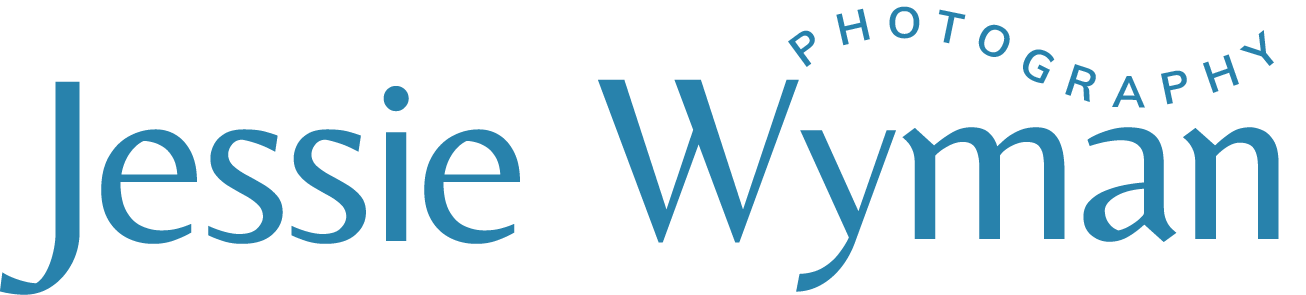Visualize Your Wall Art + How to Receive 20% Off Your Gallery
Past clients - let me ask you - have you printed your photos from our last session? I know some of you have (because I've seen the art in your homes) but I'm sure there are some of you where these images are still living on your hard drive. To help you get these images out of the computer, I'm offering a 20% off your wall art gallery and a visualization on how it will look on your walls! I only need two things from you:
Sign up for my email list. Don't worry, I'm not going to be spamming you every week. But you will receive emails from me periodically throughout the year about specials, events - including Mini Sessions, and other offers.
I need a photo of your wall! Why you ask? Well, I'm assuming one of the reasons you haven't printed any of your work is you may be struggling with where to hang it! Or what size? Or what combination of photos to include?
This is where I come in to help!. I've invested in some software that has the ability to upload real photos of your rooms to visualize wall art (frames, canvases) so you have an idea on how it will look in your home - all to scale!
Now, to receive 20% off your own custom wall art gallery, you need to
1) Sign up for my email list here, and
2) Use this guide to take your room photo - then shoot me an email at jessiewymanphotos@gmail.com with the photo. I need this by March 14, 2018 to receive 20% off your gallery. Once I have your room photo, I will generate some mockup galleries from photos I took from your most recent session. From there, I will set up an online sales session the week of March 19th where you can view what I've created, and order what you like!
Want to learn more about my products and prints? Click here.
I've demonstrated this with my own home. Don't judge me on our paint job - we were in a hurry to move in ;)
My Steps:
1. I took a photo of the room. My living room is very small so I backed up as far as I could. You usually want some furniture, a doorway, something, to give you some reference to size.
My living room
2) Import it into the software. After its imported, I calibrate it to scale. I know the size of my couch, so that was used as a reference.
3) Start designing! I can design galleries using framed art and canvases of all different sizes to give you an idea of what it can look like! The photo below is visualizing a 24x36 framed art print.
Mock Up
4) Final Step - Install the art! This is an actual photo of the final piece.
Final Result!
Before
After