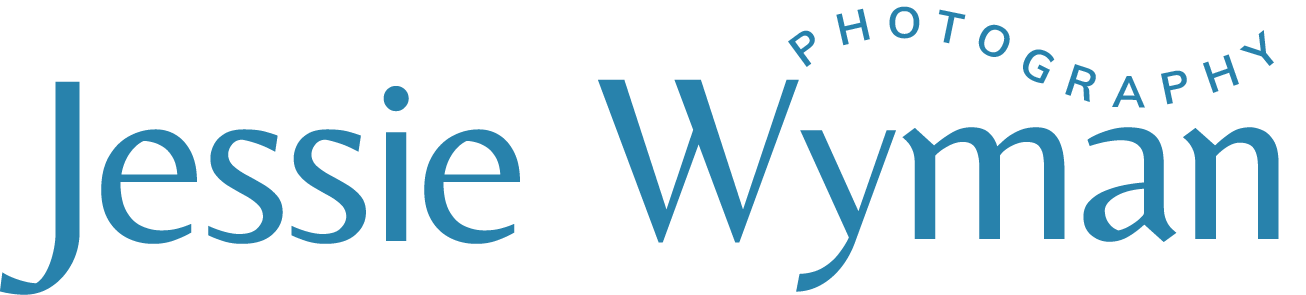Why Photo Editing is Important // Before & After
Hi Friends! Let's talk editing....
Most of my clients understand that their photos will be edited after the session and before they receive them. So I thought it would be fun to show a few before & after photos that highlight how it fits within your photographer's workflow and why it is important to hire a professional.
To begin, let me first explain to you about RAW files. You may have heard of them before, but essentially they are a file format - like jpeg, PNG or tif. But in photography, they are referred to as the digital negative. Remember, when you shoot with film, you have to have the film developed. It is during the development process that a film photographer will 'edit' their photos. There are a variety of techniques used in the darkroom to achieve their desired look and it really is such an art! When thinking of the digital photographer we welcome 'Lightroom'. Lightroom is an Adobe software program that is used for photography workflow and editing. It is my computer workhorse and where most of my magic happens. So let me just walk you through a simple workflow using Lightroom.
1) Import photos into Lightroom
2) Cull the photos (aka pick the best from the session)
3) Edit
So what does editing involve? Since the photos are still in RAW format at this time, they do not have the color rendering of a jpeg. Most of the time they look flat and need some 'pop'. To make this happen I adjust the the white balance, exposure, contrast, tones, curves, saturation, hues, shadows and highlights. That is the beauty of a RAW file is that it allows me to further create my image in Lightroom.
Here is a great example of a simple edit.
You will notice there really isn't any major changes to the image. However, the before image (on the left) is a little dull and underexposed for my taste. So for this image, I warmed it up, bumped up the exposure and increased the contrast. I also adjusted the highlights and shadows to improve the level of detail shown in the image.
This next image shows how a less-than-ideal lighting situation can be improved with editing.
Here, we have a dark hallway with tricky lighting that made the white balance completely off. Notice how the dress is orangey on the left? That was my main issue with this photo and I corrected the orangey (aka white balance) in Lightroom. I do want to make the point that Lightroom can only 'fix' so many problems. The key is to get it right in the camera, but in this situation I had enough knowledge and experience about this type of lighting situation that I knew could be handled in post.
This next photo involves object removal. In addition to making standard adjustments similar to the photos above, this photo required some object removal.
Notice I removed the person swimming in the background, along with her bouquet? These objects weren't too distracting but removing them it made for a cleaner image and the focus solely on the bride and groom!
I hope you enjoyed these little tid-bits about my workflow. While I don't usually like to give away my 'secrets' sometimes it helps you understand why it is worth hiring a professional photographer to do the work. I take the time to craft your images from start to finish and keep that detailed eye throughout the process. While it is always better to 'get it right' in the camera, having a strong understanding of post-processing capabilities allows me to ensure you get the best possible images from your session!